learn about all things surface pattern design including the creative design process, being a successful creative entrepreneur & stepping into the mindset of a successful designer
welcome to the pattern design blog
blog
The
Categories
Popular
3 Different Ways of Creating Artwork in Illustrator
There are so many different ways of creating artwork that you can use within your surface pattern designs. It’ll depend on your own personal preference and your skill level to which one you choose. If you love creating hand-drawn artwork, bringing your artwork into Illustrator to create your repeats can feel quite challenging. So, today I wanted to look at 3 different ways of creating artwork in Illustrator for both new and experienced users.
3 Different Ways of Creating Artwork in Illustrator
1. Scan and Image Trace
If you have very little experience with Illustrator or if you’re wanting to use your hand-drawn artwork this is the method for you. The simplest way of doing this is to create your sketches in black and white and then change or add colour to them in Illustrator. If you’re up for a bit more of a challenge you can also create more complicated motifs in colour using watercolour paint or other media and use those.
Most importantly, you need to think about how you want to use each of your motifs within your design before you start designing. If you want to be able to manipulate each motif individually then you’ll need to make sure they’re drawn as separate islands. Make sure that no parts of the motifs touch.
For example, if you were drawing a flower and you want to easily be able to move the stem, leaves and flower head independently of each other, then you would need to make sure you draw them so they are no touching.

This process for scanning and image tracing method would be:
- Select your favourite sketches, mark making textures and ideas that you’d like to create into pattern repeats.
- Scan them into Photoshop.
- Once your images are in Photoshop, you’ll need to clean them up so you can image trace them in Illustrator. You’ll need to crop out any parts of the image that you don’t want and make the background as white as possible or remove it.
- Take your cleaned up artwork into Illustrator and image trace it
- Once your artwork has been image traced you might need to adjust it or make some changes. For example, you may want to add or delete anchor points or smooth out the edges.
- Now you can add colour and start creating your pattern design
2. Trace over your hand drawn sketches
If you find it easier to draw on to paper rather than straight into the computer but you want more control over your artwork than using the image trace option, then this is a great way to create your artwork.
This will involve:
- Scanning your artwork and opening it in Illustrator
- I would then recommend locking your artwork so it doesn’t move when you trace over the top
- Using one of the drawing tools in Illustrator, draw over the top of your artwork.
Experiment with each of the drawing tools: Bezier pen, Paintbrush, Pencil and Blob brush.
Each is different and will allow you to achieve different results but you will still need to consider how you want to use your artwork before you start. Think about how you want to separate and use each element within your design. Taking a bit of time at the start to consider how you want to use your design will save you time in the long run.
3. Create your artwork in Illustrator
Once you’re more experienced and confident with using Illustrator, using your mood board as inspiration, you can create your artwork directly in to Illustrator.
Experiment with the different drawing tools to see what effects you can create. Remember to consider how you’re going to use the motifs within your pattern before you start.
It’s a good idea to experiment with all 3 methods to see which gives you the most successful results. Each design you create may require a different method and some designs may require more than one method. Keep in mind though, if you are new to Illustrator that using the various drawing tools (particularly the bezier pen tool) will take some time, patience and practice.
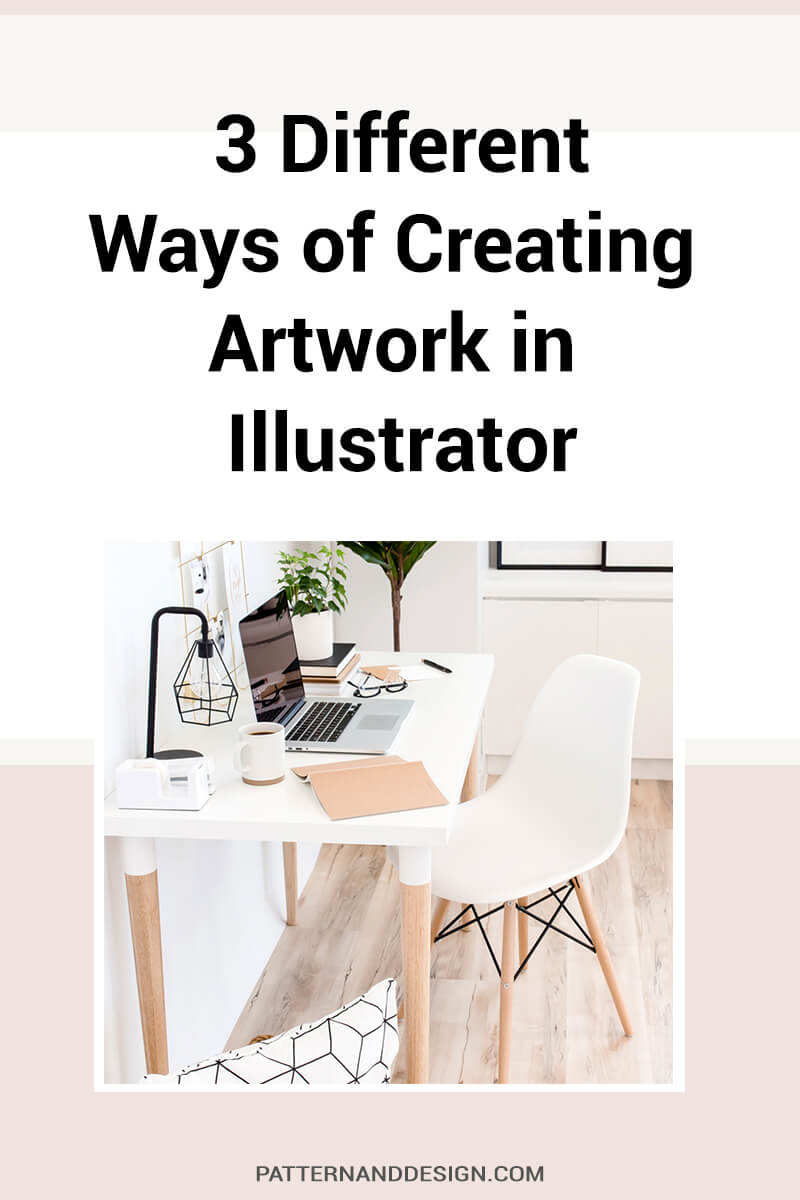
Want to create another revenue stream by turning your art into surface pattern designs?
Get the free guide
Get my FREE Surface Pattern Design Starter Guide